If you are using Visual Studio 2012 (VS2012) for Business Intelligence solutions and have SQL Server 2012 SP1 installed, you may be running into a VS2012 Start Up issue. This happened to me this morning when trying to open a non BI solution in VS2012.
It came up with “Microsoft Visual Studio 2012 has stopped working” error message as shown below. I also tried running devenv /safemode as well, but this does not help.
Essentially, the main issue was related to:
System.TypeLoadException: Could not load type ‘Microsoft.SqlServer.Dts.Design.VisualStudio2012Utils
This issue happened on on my machine with SQL Server 2012 SP1 with KB2793634 (v11.0.3128) installed.
After tweeting it online, Jeff Rush (@JeffRush) mentioned a link that suggests SQL Server 2012 SP1 CU4 may need to be applied. Applying SQL Server 2012 SP1 CU4 (and also restarted my machine) didn’t seem to do the trick. I did some more research and eventually found out that the problem was only solved in SQL Server 2012 SP1 CU5.
Applying the patch (part of hotfix included in SQL Server 2012 SP1 CU 5), 465914_intl_x64_zip.exe has solved the issue. After the patch, my SQL Server 2012 version is 11.0.3373.
Massive thanks to Jeff Rush for giving me a guidance that the issue was probably fixable with a hotfix for SSIS – not sure why I did not think of that. (That’s why Twitter and #SQLFamily rocks!)
Further Reading
Fix: The type initializer for ‘Microsoft.DataTransformationServices.Project.SharedIcons’ threw an exception. (Microsoft Visual Studio 2012) by Roel van Lisdonk
System.TypeLoadException: Could not load type ‘Microsoft.SqlServer.Dts.Design.VisualStudio2012Utils’ on SQL Server Forums
Cumulative Update package 5 for SQL Server 2012 SP1 on Microsoft Support
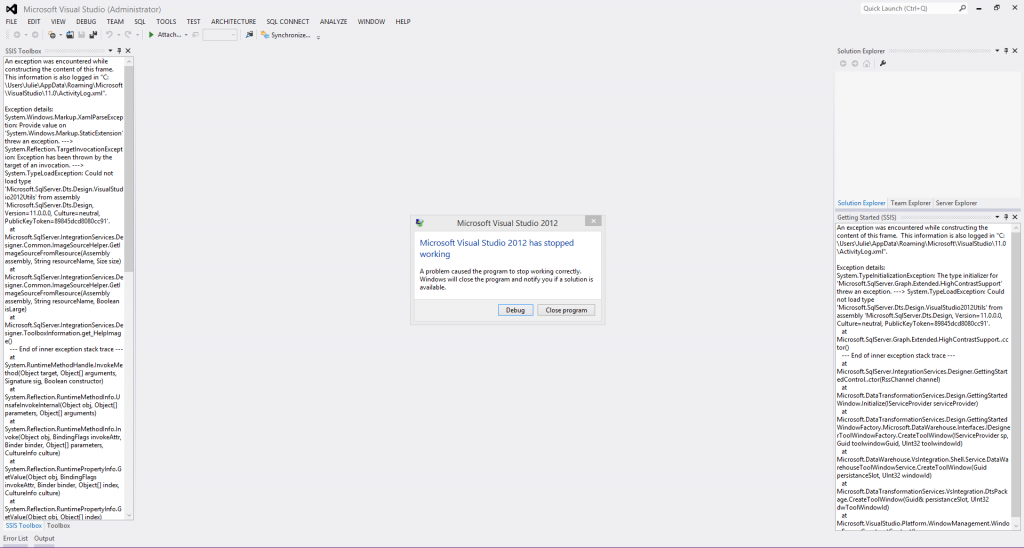
5 Responses
I started getting this same error and searched literally EVERYWHERE for a solution!!! Uninstalled and reinstalled VS…reinstalled SQL Server, sacrificed a goat…everything!!!
THANK YOU!!! You’re my new heroine!!
Hi Anthony,
Glad to hear you found this blog post. Hope the suggested solution worked for you 🙂
Julie
Hi MsSQLGirl..
.. any suggestions when ‘SQL Server 2012 SP1 CU5’ dosn’t do the job?
Still got an error:
The type initializer for ‘Microsoft.DataTransformationServices.Project.SharedIcons’ threw an exception.
/MOE
Hi MOE,
I’m not sure why that is. Can you confirm that the patch has been installed successfully? You can check by running the following command on the server:
SELECT @@VERSION
Hope this helps. If you find a solution to this already, please feel free to share it here.
Thank you,
Julie
Hi Julie,
The patch was installed successfully and everything, but nothing changed.
The computer I’m using to develop had only a SQLEXPRESS installed – after I upgraded to an Enterprise Edition it worked again.
Br,
MOE