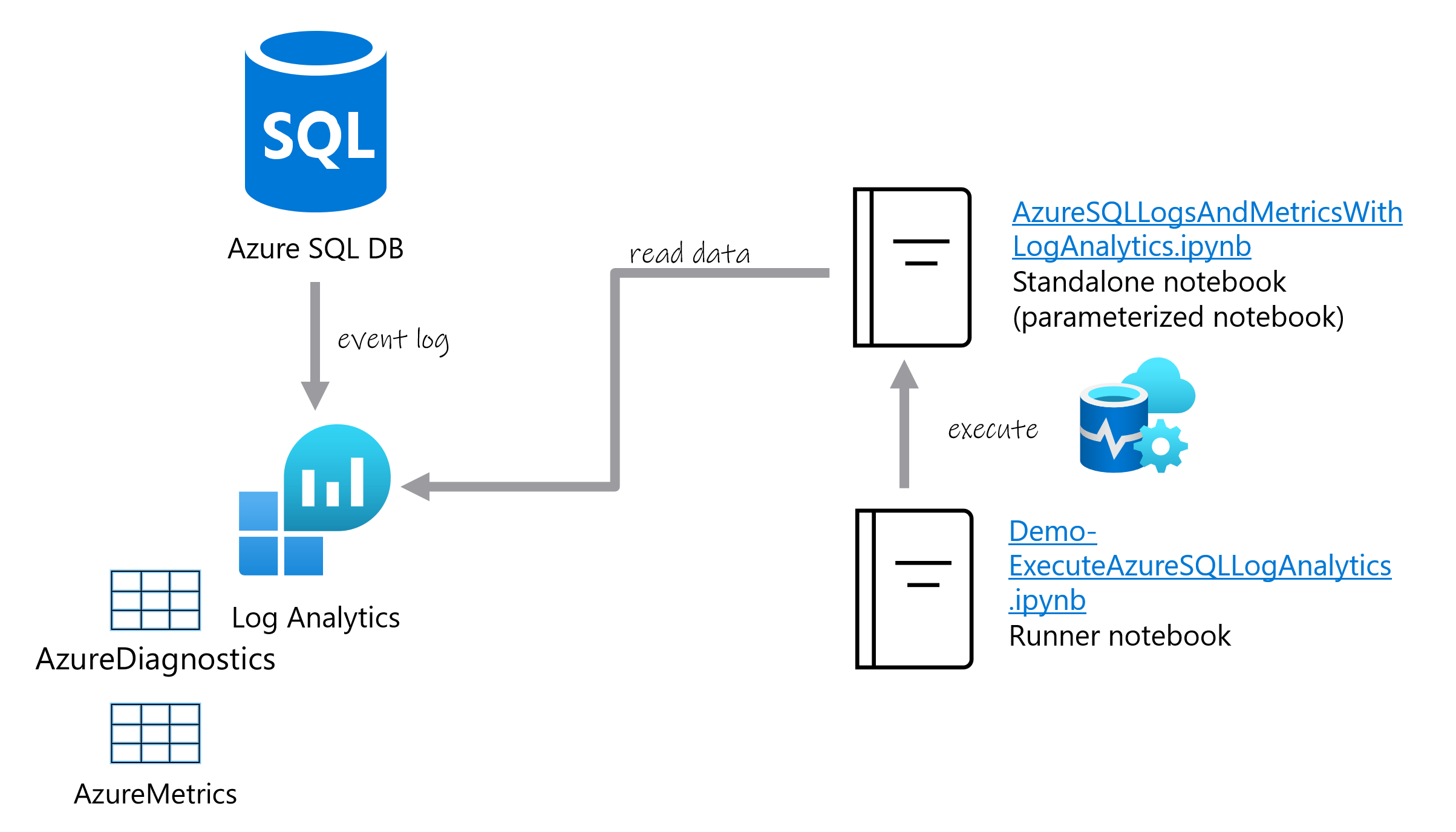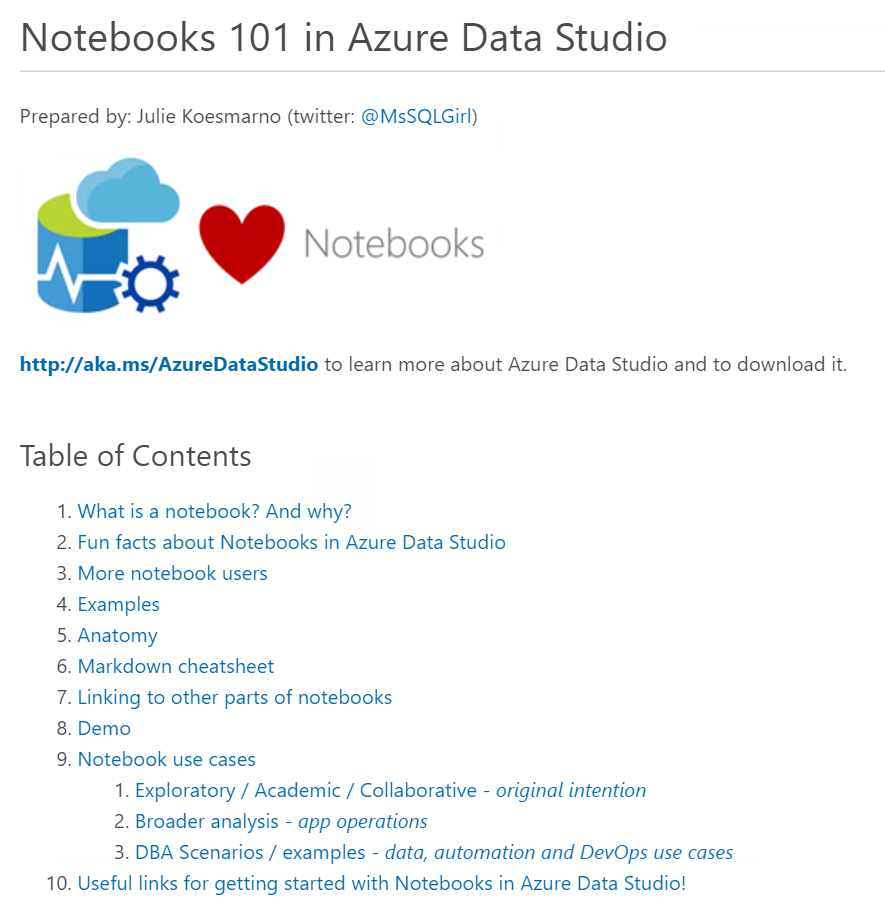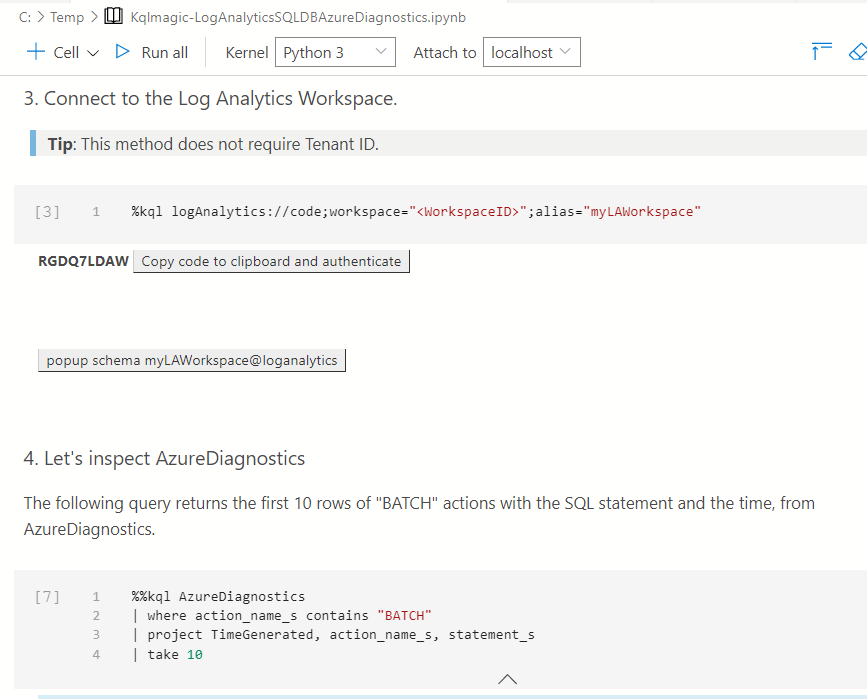There are three ways of executing parameterized notebook (from another "runner" notebook). Check out the demo files!
When writing a notebook, it can be very handy to be able to refer to a specific part to a notebook and allow the readers to jump to that part, i.e linking or anchoring. Using this technique, you can also create an index list or a table of contents or cross-referencing to parts of other notebooks too.
Learn about .net Interactive notebooks in Azure Data Studio with Rob Sewell at Data Exposed!
In this blog post, I'm going to go through a popular way of connecting to a Log Analytics workspace with Kqlmagic, - i.e. using Azure Active Directory Login authentication.