I have been asked many times by a number of my Australian blog readers / twitter followers and Australian BI professionals.
When is Power BI trial going to be available in Australia?
When can we purchase Power BI in Australia?
The short answer is Now – sign up here.
This blog post is part of Power BI in a jiffy to quickly inform you what’s new in Power BI.
Have More Time To Read?
Power BI trial has been available in USA since mid 2013. The main reason for this blog post is that Power BI offering is available to a lengthy set countries, except for Australia. In April this year, for some reason, the “country” drop down list contains Australia, but it was on and off. So, some people could sign up and some people couldn’t. Luckily, now it is available and the official link to sign up is: http://bit.ly/1thJHeX
I just signed up as an Australian resident and it seems to work. You can also purchase the subscription too.
The steps to sign up for Power BI Trial is fairly straight forward (if you don’t own an existing subscription to Office 365). Follow the 3 steps as prompted (as at the time of writing). You’ll need to make sure that you have a valid mobile phone number and email address for ID verification, and details will be sent to these two mediums.
I’ve Signed Up, Now What?
Go to https://portal.microsoftonline.com/ and login with the credentials that you have provided for the trial. Power BI feature (trial) should already be assigned to your account, as show on the dashboard similar to below. You will need to set up Power BI before you start exploring the full features.
I Want To Purchase Now!
On the Office 365 dashboard as shown above, choose “Purchase Services” from the left navigation menu and choose Power BI for Office 365. You will see an order form similar to the following.
Enjoy!
Julie
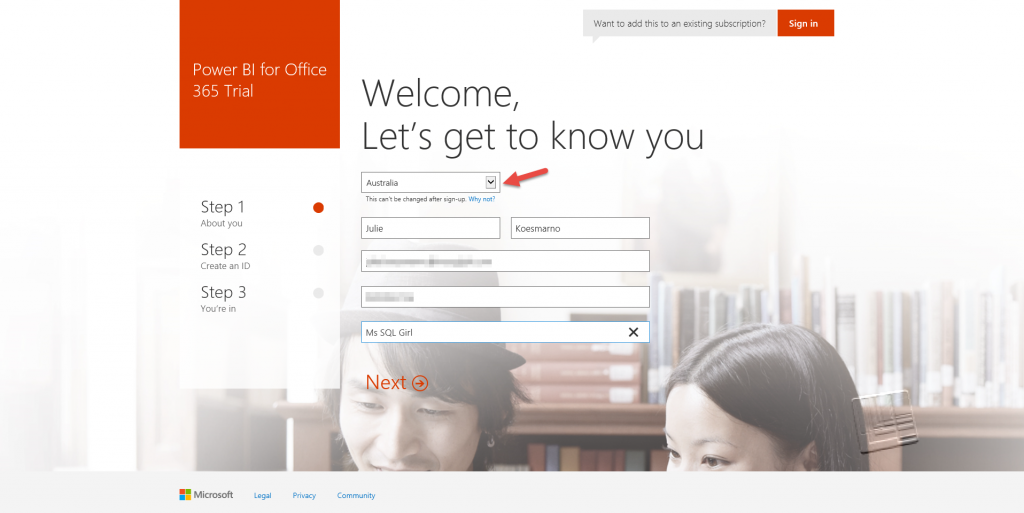
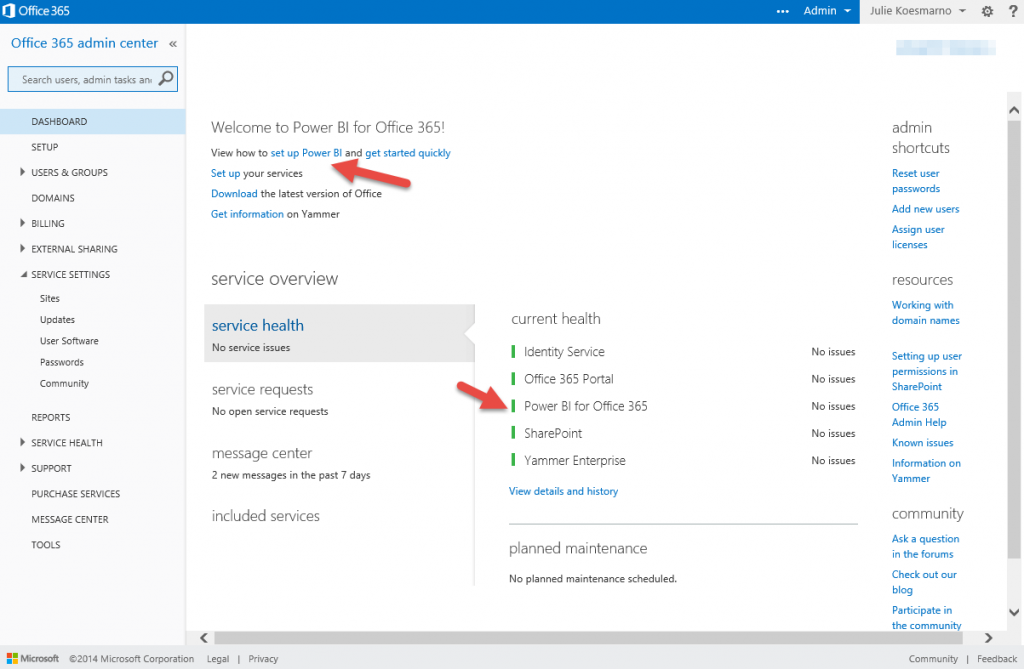
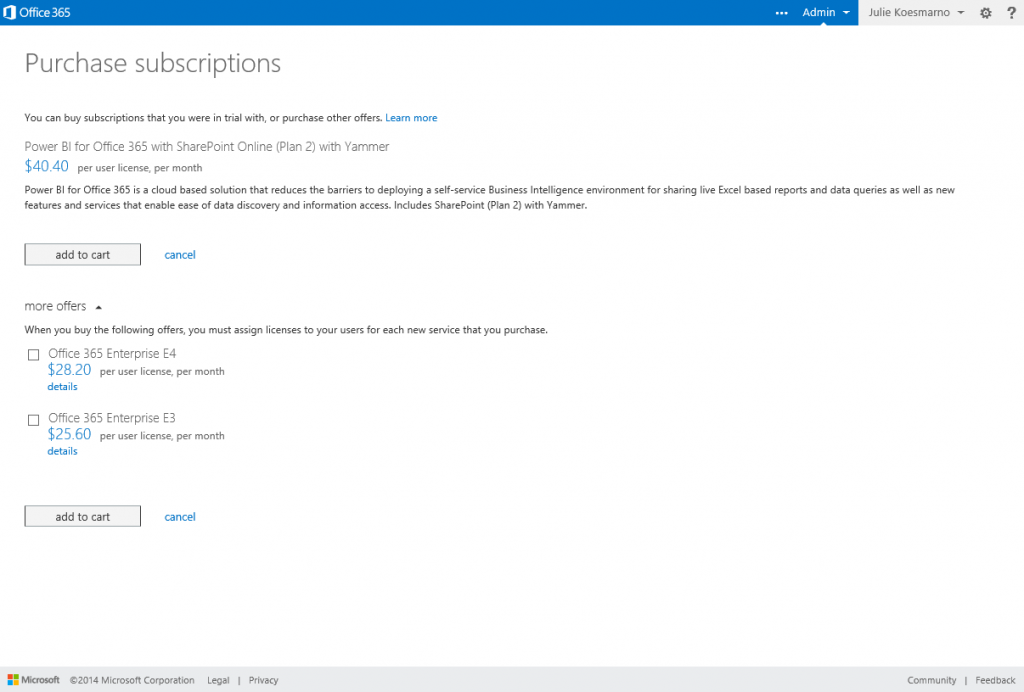
No responses yet